Explore the efficiency and cost-effectiveness of PDF Generation APIs over manual conversion for document management needs.
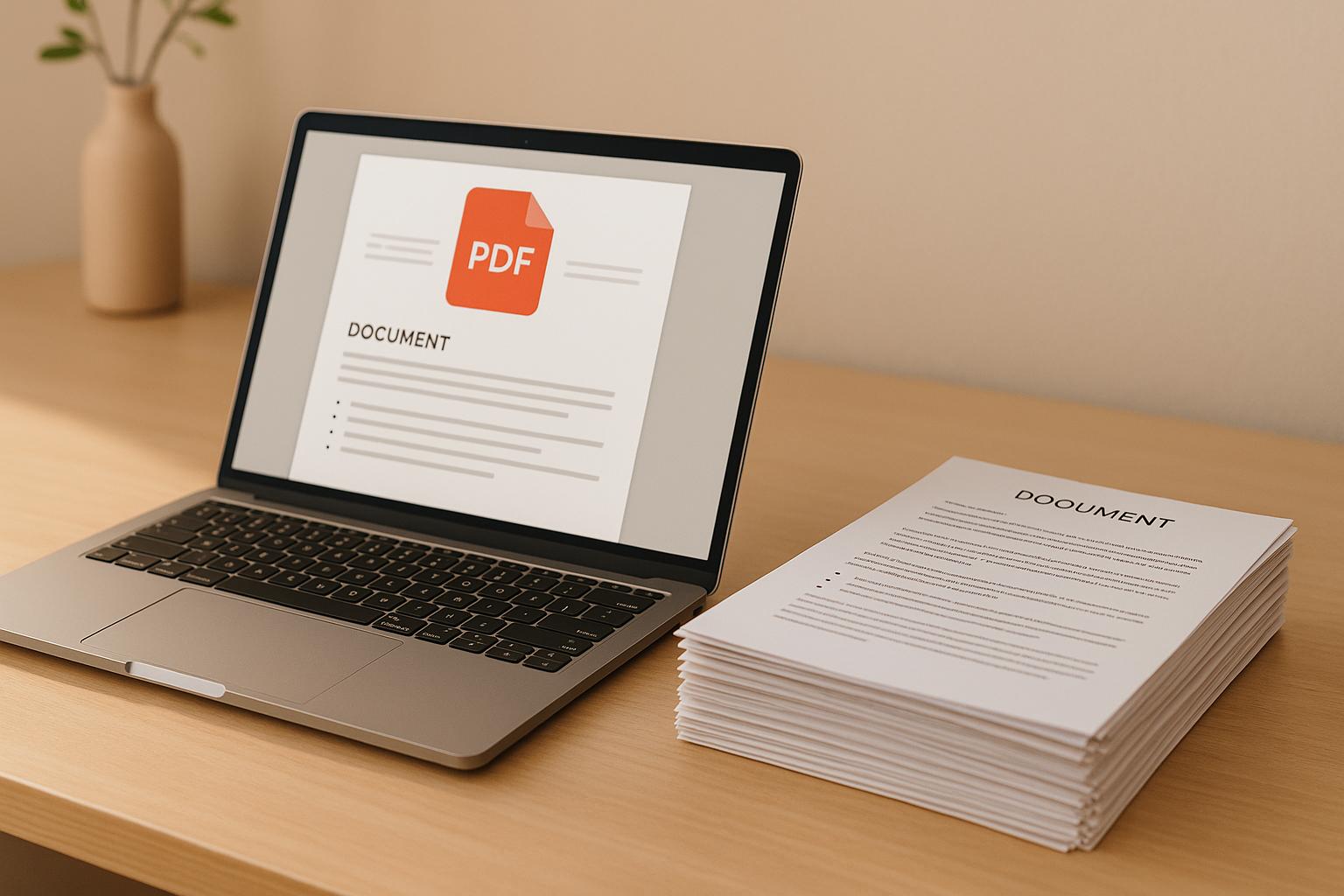
PDF Generation API vs Manual Conversion: Which Wins?
For businesses that need PDFs, the choice is clear: APIs save time, reduce errors, and handle large volumes better than manual methods.
Here’s a breakdown:
- Manual conversion is slow, inconsistent, and labor-intensive. It involves opening files, adjusting layouts, and fixing errors one by one. This process is only practical for small, simple tasks.
- PDF Generation APIs automate the process, delivering fast, accurate results. They process HTML, CSS, and JavaScript seamlessly, support bulk tasks (up to 200 requests/min), and integrate with tools like S3 storage. Plans start at $17/month, making them scalable and cost-effective.
Quick Comparison
| Feature | PDF Generation API | Manual Conversion |
|---|---|---|
| Speed | Converts in seconds | Slow, multi-step process |
| Scalability | Handles bulk tasks easily | Limited, resource-heavy |
| Consistency | Reliable formatting | Prone to layout errors |
| Cost | Starts at $17/month | Higher labor costs |
For high-volume, time-sensitive, or complex tasks, APIs are the smarter choice. Manual conversion only makes sense for occasional, small-scale needs.
Speed and Workflow Comparison
How PDF Generation APIs Speed Up Work
PDF Generation APIs take the hassle out of document creation by turning a tedious, multi-step manual process into something fast and automated. For instance, HTML2PDF API can convert HTML to PDF in just seconds, no matter how many documents you need to process. This is a game-changer for dynamic content, as it handles pages packed with JavaScript and complex CSS seamlessly, without slowing down.
It also excels at bulk processing by queuing multiple conversions simultaneously. With the Enterprise plan, you can handle up to 200 API requests per minute, making it perfect for scaling up document generation. Plus, the built-in error handling - complete with automated retries and clear error messages - keeps things running smoothly, avoiding unnecessary delays.
Why Manual Conversion Takes Longer
Manual methods for converting documents are slow and labor-intensive. For example, browser-based conversions require you to open each page, wait for it to fully load, and then manually use the print-to-PDF function. This not only takes time but often leads to inconsistent results. Similarly, command-line tools demand manual setup, configuration, and troubleshooting. Layout shifts or compatibility problems frequently require hands-on fixes, further dragging out the process.
On top of that, manual conversion methods usually need thorough quality checks. Formatting and layout issues have to be identified and corrected by hand, which adds even more time to the workflow. The table below highlights how these approaches differ.
Speed Comparison Table
| Metric | PDF Generation API | Manual Conversion |
|---|---|---|
| Processing Time | Converts in seconds | Slow, multi-step process |
| Setup Time | Minimal setup (API key activation) | Requires installation and configuration |
| Bulk Processing | Handles high volumes (up to 200 requests/min) | Processes documents one by one |
| Error Handling | Automated retries with clear error messages | Manual troubleshooting needed |
| Maintenance | Low to no ongoing maintenance | Frequent updates required |
| Quality Consistency | Delivers reliable results | Results vary, often needing manual fixes |
| Scalability | Easily scales with workload | Requires extra resources and oversight |
When you factor in the total cost of ownership, these differences become even more apparent. While manual methods might seem like a cheaper option upfront, the hidden costs - like developer hours, extra server resources, and ongoing maintenance - can quickly pile up. On the other hand, HTML2PDF API offers affordable plans, such as the Pro plan for just $17/month, providing a streamlined, scalable, and cost-effective alternative to manual conversion.
Scaling Up and System Integration
How APIs Handle Large Volumes
PDF generation APIs are designed to handle heavy workloads with ease. Take HTML2PDF API as an example - it uses a tiered system to manage high volumes effectively. For instance, its Enterprise plan supports up to 100,000 document conversions per month and can handle up to 200 requests per minute. This kind of capacity ensures businesses can generate thousands of documents simultaneously without running into delays or system failures.
A key feature that makes this possible is asynchronous processing. Instead of processing one document at a time, APIs like this can queue up multiple requests and execute them in parallel. This dramatically cuts down processing time, especially for complex documents that include heavy JavaScript or large image files.
Another standout feature is webhook support. With webhooks, the API can automate workflows by triggering the next step as soon as a document is converted. Whether it’s sending an email, updating a database, or saving the file to storage, these actions happen automatically. This eliminates the need for constant monitoring and manual intervention, making high-volume processing significantly more efficient than traditional manual methods.
Problems with Scaling Manual Work
When it comes to scaling, manual conversion methods fall short in several ways. The biggest challenge is their linear nature - each document needs individual attention, making it impossible to handle bulk tasks efficiently. This limitation becomes a major bottleneck as demand grows.
Resource management is another headache with manual processes. Handling large volumes means hiring more staff, setting up additional workstations, and dedicating extra time to quality control. Each new team member requires training, and as the team grows, maintaining consistency across the board becomes increasingly difficult. Plus, as workloads increase, so does the likelihood of human error, leading to more time spent fixing mistakes.
Infrastructure costs can also spiral out of control. Manual methods often require specialized software, dedicated machines, and ongoing IT support. During peak demand, companies either face delays or are forced to maintain costly extra capacity that sits unused during slower periods. These inefficiencies highlight why automated systems are essential for businesses managing high volumes.
API Integration Benefits
Beyond scalability, API integration simplifies workflows and reduces the need for hands-on management. Modern APIs, like HTML2PDF API, can seamlessly integrate into existing systems, enabling automated processes that save time and reduce errors. For example, this API offers direct integration with S3 buckets, allowing converted documents to be saved directly to secure cloud storage without any manual steps.
The API also provides flexibility with both synchronous and asynchronous processing options. Synchronous processing is ideal for real-time tasks, while asynchronous processing efficiently handles large batches. Developers can even use the API Playground to test and fine-tune their integrations, speeding up implementation and minimizing potential issues.
During periods of high demand, the scalability of APIs becomes even more apparent. Unlike manual systems that require more staff or extended hours, API-based solutions adjust automatically to meet demand. With HTML2PDF API, rate limits scale based on your plan, allowing businesses to increase capacity instantly without the hassle of hiring, training, or upgrading infrastructure.
Output Quality and Custom Options
API Rendering Quality
PDF generation APIs excel at creating precise, high-quality PDFs from web content. Tools like the HTML2PDF API handle intricate layouts with ease, including elements like flexbox, grid systems, and custom fonts. They even process JavaScript to ensure dynamic elements are rendered accurately.
This rendering capability ensures that the visual design remains intact, whether you're converting a simple invoice or a complex dashboard filled with charts and interactive components. This level of precision is especially critical for business documents, where maintaining a polished and consistent format reflects professionalism.
On the other hand, manual conversion methods often fall short when dealing with complex layouts. Recreating each design element manually, ensuring font consistency, and managing spacing is not only time-consuming but also prone to errors. As the complexity of the document increases, so does the likelihood of formatting mistakes, making manual methods less reliable for large-scale or intricate projects.
Accurate rendering is the cornerstone of effective customization.
Custom Settings Available with APIs
Beyond delivering accurate output, APIs also offer detailed customization options that are difficult, if not impossible, to achieve manually. For example, the HTML2PDF API allows you to programmatically control headers, footers, margins, page orientations, and even custom page sizes using JSON schemas. It supports embedded fonts, encryption, and ensures seamless conversion of HTML5, CSS3, SVG, and media queries - all without requiring manual adjustments.
In contrast, manual conversion lacks this level of flexibility. Customizing elements like margins or headers requires individual adjustments for each document. Scaling these changes across multiple files becomes a labor-intensive process, increasing the risk of inconsistencies and errors.
Here's a side-by-side comparison to highlight how APIs outperform manual methods in terms of quality and customization:
Quality and Customization Comparison Table
| Feature | PDF Generation API | Manual Conversion |
|---|---|---|
| Rendering Accuracy | High-fidelity reproduction of complex layouts, CSS, and JavaScript | Often results in formatting errors and inconsistencies |
| Modern Web Standards | Fully supports HTML5, CSS3, SVG, and responsive designs | Limited by manual recreation capabilities |
| Dynamic Content | Processes JavaScript and handles SPAs | Requires manual recreation of dynamic elements |
| Customization Options | Programmatic control over headers, footers, margins, encryption | Manual adjustment for each document |
| Font Management | Automatic embedding and consistent rendering | Manual font selection with potential compatibility issues |
| Page Layout Control | Precise control over page breaks, orientations, and dimensions | Time-intensive manual formatting for each document |
| Consistency Across Documents | Automated consistency through templates and schemas | Varies based on individual attention and skill level |
| Complex Layout Handling | Supports flexbox, grid, and multicolumn designs automatically | Requires extensive manual recreation and testing |
sbb-itb-bf53d11
Cost and Time Investment Analysis
After considering speed, scalability, and quality, it's equally important to examine the cost implications.
API Pricing Structure
The HTML2PDF API offers a usage-based pricing model designed to scale with your needs. It starts with a free tier that includes 50 conversions - perfect for testing or small-scale projects. Paid plans begin at $17/month for 5,000 conversions, moving up to $47/month for 25,000 conversions, and $147/month for 100,000 conversions. At higher volumes, this means costs can drop to as little as $0.0015 per conversion.
This pricing model provides flexibility and predictability. Instead of dealing with fixed costs that don't align with your workload, you only pay for what you use. This makes it easier to plan budgets and include document generation costs in project proposals. In contrast, manual conversion often comes with unpredictable, hidden expenses that can disrupt financial planning.
Hidden Costs of Manual Conversion
Manual conversion isn't just about labor costs - it comes with a range of hidden expenses. Studies show that manual processes can consume up to 40% of finance professionals' time.
Errors are another costly issue. Manual workflows are prone to formatting mistakes, broken layouts, and inconsistent styling. Automated systems, like HTML2PDF, can reduce these errors by over 80%. As your document volume grows, manual methods require scaling up staff, workspace, and oversight, which can quickly drive up costs. In fact, manual processes can end up being 20–30 times more expensive than automated solutions.
Cost and Resource Comparison Table
Here's a breakdown of the differences between API-based and manual conversion methods:
| Factor | PDF Generation API | Manual Conversion |
|---|---|---|
| Cost per Document | Usage-based, as low as $0.0015 per conversion | Much higher, up to 20–30× more expensive |
| Setup Time | Quick integration - ready in minutes | Lengthy setup, taking hours or even days |
| Error Rate | Automation reduces errors by over 90% | High likelihood of formatting mistakes |
| Scalability | Handles 10–100× more volume efficiently | Limited scalability; costs rise significantly |
| Processing Speed | Cuts document creation time by 70–80% | Slower due to manual effort |
| ROI Timeline | Achieves ROI within 3–6 months | Continuous costs without a clear ROI |
Automated systems can lower labor costs by up to 80% and reduce overall process expenses by approximately 37%. The ability to scale efficiently, minimize errors, and cut labor expenses makes API-based solutions a far more economical choice than manual conversion.
When to Use Each Method
Choosing between manual conversion and API-based solutions depends on your business needs, the volume of documents you handle, and your technical setup. Let’s break down when each approach works best, considering factors like speed, scalability, and quality.
Best Cases for Using APIs
High-Volume Document Generation
APIs are ideal for businesses handling large volumes of documents. For example, if you’re generating over 50 documents monthly, the HTML2PDF API’s free tier can handle your needs. Once you surpass that, the Pro plan at $17/month, which supports up to 5,000 conversions, offers an efficient and scalable solution.
Time-Sensitive Workflows
When speed is critical - think customer service teams creating instant quotes, legal firms drafting contracts, or healthcare providers preparing patient reports - APIs provide the quick turnaround needed. Manual methods simply can’t compete with the efficiency of automated processes.
System Integration
If your workflows depend on seamless integration with tools like CRMs, accounting software, or project management platforms, APIs are the way to go. The HTML2PDF API offers smooth S3 integration, and higher-tier plans will soon include webhook capabilities, further enhancing connectivity.
Ensuring Consistent Formatting
For businesses where branding and professional presentation are non-negotiable, APIs guarantee uniform layouts, fonts, and spacing. Manual conversion, on the other hand, is prone to errors that can disrupt formatting consistency.
Regulatory Compliance
Industries like healthcare, finance, and legal services often require strict adherence to compliance standards. Reliable features such as unlimited storage and priority support, available on higher-tier API plans, make it easier to meet these requirements while maintaining audit trails and archiving.
When Manual Conversion Works Fine
While APIs shine in high-demand and fast-paced environments, manual conversion can still be a practical choice for specific situations.
Simple, One-Off Tasks
If you’re converting a single document for a presentation or assembling a personal portfolio with straightforward layouts, manual conversion is often sufficient. There’s no need to implement an API for isolated tasks.
Low-Volume Projects
For projects with minimal document needs - fewer than 10 conversions per month - manual methods can handle the workload without additional costs or setup.
Experimentation and Learning
When exploring different document formats, testing layouts, or figuring out your specific requirements, manual conversion offers flexibility without the need for an API setup. It’s a low-commitment way to refine your approach.
Budget Constraints
For very small-scale tasks, manual conversion might seem cost-effective. However, as your document needs grow, transitioning to an API early on can save time and reduce disruptions later. The HTML2PDF API’s free tier provides an easy entry point for automation, even for budget-conscious operations.
Even if your current needs are modest, it’s worth considering future growth when deciding whether to implement an API solution. Starting with automation now can prevent headaches down the road.
Making the Right Choice for Your Needs
Deciding between an API or manual conversion boils down to four key factors: speed, scalability, quality, and cost. APIs excel in all these areas, offering rapid processing, effortless scaling, consistent results, and reduced hidden expenses. Let’s break it down further.
Key Considerations
When weighing your options, here’s how APIs stand out:
- Speed: APIs handle conversions in seconds, a huge advantage when delays could disrupt customer-facing processes. No waiting for minutes or hours - just instant results.
- Scalability: Need to process thousands of documents? APIs can handle high volumes without requiring additional staff. Plus, tiered pricing ensures you’re covered, whether you need 50 conversions or 100,000 per month.
- Quality: Consistency is key. APIs deliver reliable, error-free output every time, maintaining professional standards and meeting any regulatory demands.
- Cost: While manual methods often come with hidden labor costs, APIs streamline operations. For example, the Pro plan costs just $17 per month and can significantly reduce overall operational expenses.
- Integration: APIs integrate seamlessly with existing systems, automating workflows and cutting down on manual intervention.
Why APIs Are the Way Forward
If you’re handling more than occasional document conversions, switching to an API is the smart move. Start small - many APIs, like the HTML2PDF API, offer a free tier of 50 conversions per month, giving you a risk-free way to see if it fits your needs. As your document volume grows, upgrading to the Pro plan (at $17/month) unlocks up to 5,000 conversions, unlimited storage, and S3 integration - features that are hard to replicate manually at a similar cost.
Thinking ahead is important. While manual methods might work for now, they can quickly become a bottleneck as your needs grow. By implementing an API solution today, you’re setting your business up for seamless scalability and avoiding future disruptions when your document volume increases.
FAQs
What hidden costs should I consider with manual PDF conversion?
When converting PDFs manually, there are often hidden costs that might not be immediately apparent. One of the biggest expenses is labor - tasks like data entry and formatting can eat up a lot of time, potentially costing businesses thousands of dollars per employee every year. On top of that, manual work increases the risk of human errors, which can result in expensive mistakes, delays, or even compliance issues.
There are also other inefficiencies to consider, such as slower workflows, delays in accessing critical information, and missed opportunities, like losing out on early payment discounts. Over time, these challenges can drag down productivity and hurt financial performance, making automation a smarter and more scalable option.
How does a PDF Generation API handle the changing document needs of businesses?
A PDF Generation API is built to handle changing document demands with ease, making it a great fit for businesses that experience varying workloads. Its ability to scale ensures that even during busy periods, large batches of documents can be created quickly and reliably, without causing delays or overloading the system.
By automating the document creation process, companies can cut down on time spent on manual tasks, ensure consistent quality, and streamline operations. This approach not only boosts efficiency but also helps businesses keep up with customer needs, particularly during periods of rapid growth or heightened demand.
What are the benefits of using a PDF Generation API to ensure consistent and professional document formatting?
When it comes to creating documents, a PDF Generation API ensures consistent formatting and a polished, professional look by automating the layout process. This means no more worrying about human errors - every document sticks to predefined templates with the right fonts, margins, and styles. The result? A cohesive appearance across all documents, which is crucial for maintaining a strong brand identity and meeting compliance standards.
On top of that, these APIs make dynamic content generation a breeze. Whether you're producing personalized documents or handling large batches, you can rely on the API to deliver accurate and visually consistent results. By automating these tasks, you save time, cut down on manual work, and ensure every document meets your quality and formatting expectations.
